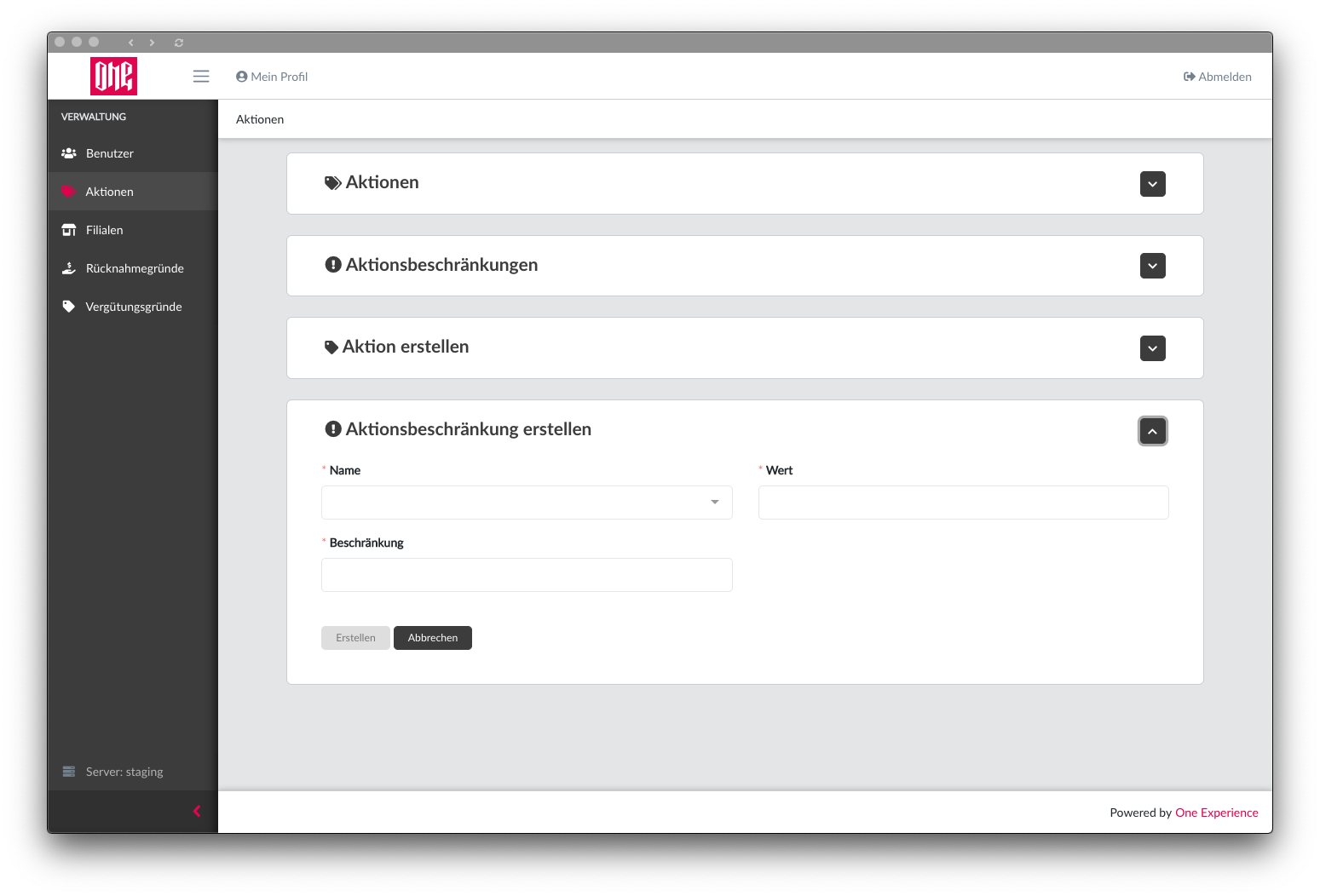Discount Management
The Discount management tab has the features:
- display all the discounts in a paginated table with customizable fields
- search function for the discounts table
- display all discount restrictions
- a refresh button for both tables
- an Export feature
- create a new discount
- and create a new discount restriction
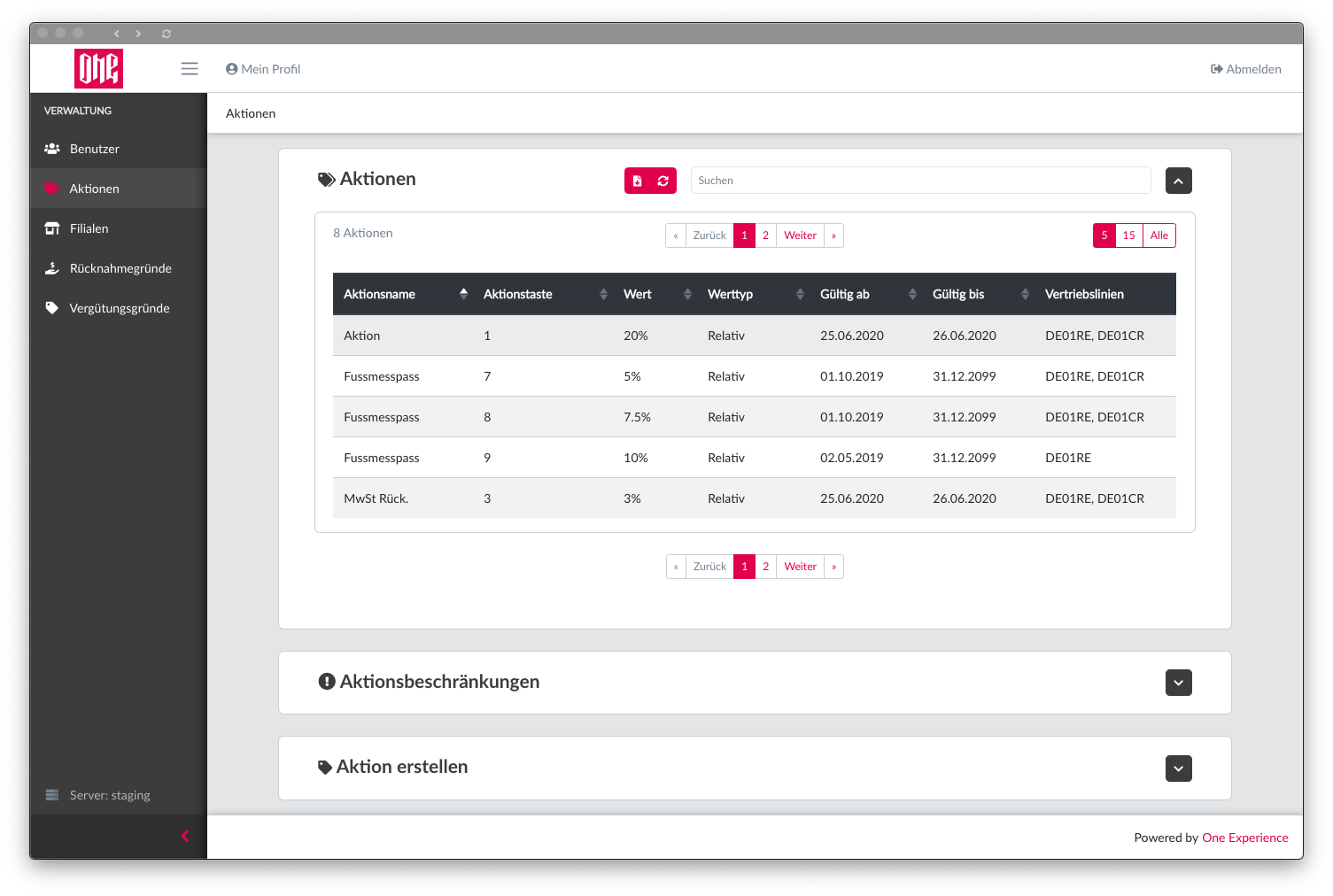
Discount restrictions table
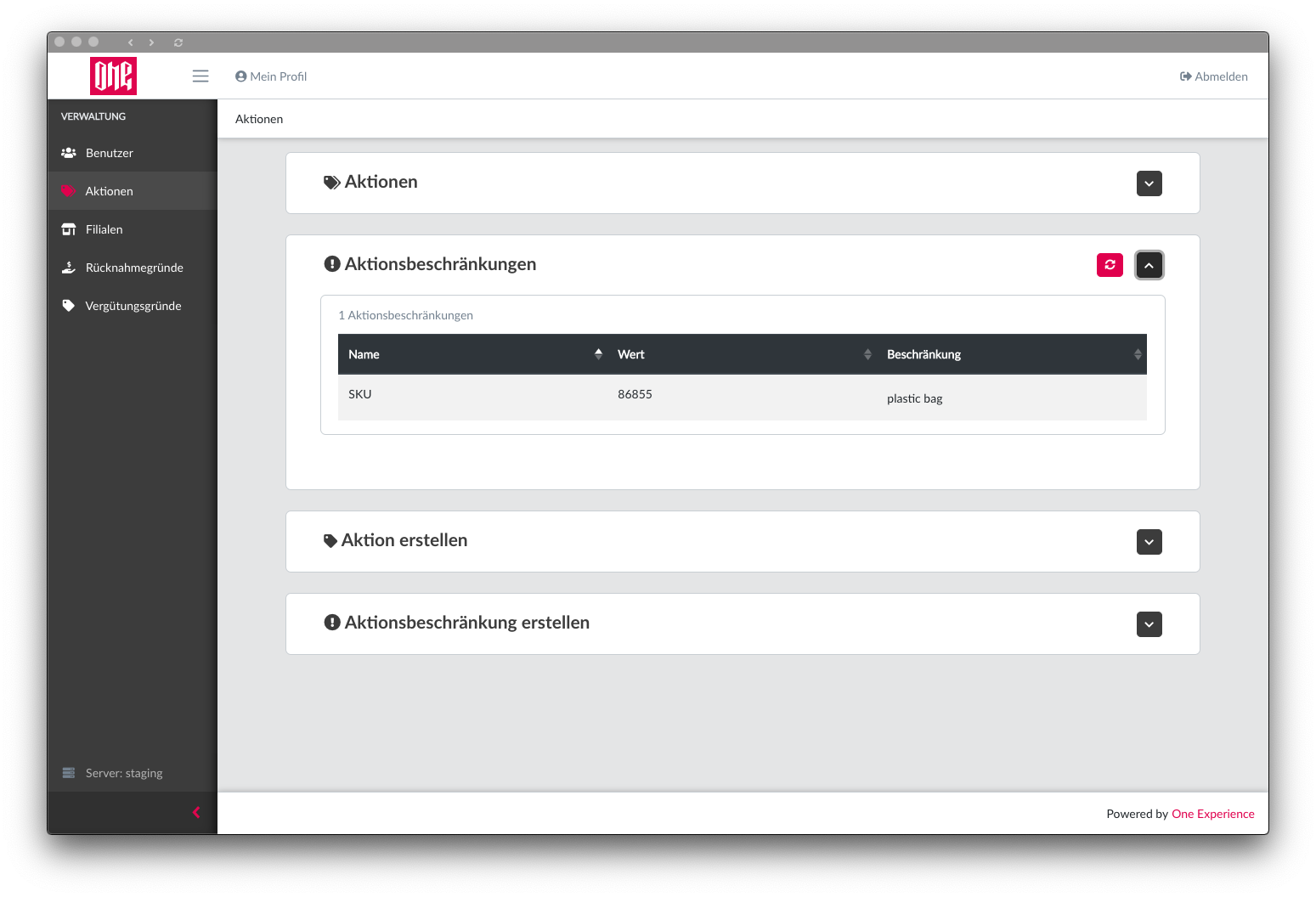
note
A discount restriction may also be deleted from the restrictions table by just hovering over a restriction, a delete button will appear on the very right of that restriction.
Create Discount
The discount create form has the following fields:
- Discount name
- Rate type
- absolute - used for discounts in currency
- relative - used for discounts in percentage
- Rate amount
- Offer ID
- Automatic applied
- Employee discount
- Combinable with discount
- other discounts that are combinable with the discount being created
- Valid times per day
- ability to make the valid time for the whole day
- Valid date range
- Valid days of the week
- Distribution chains
- used for when the discount is only valid for stores in a certain distribution chain
- Stores
- used to specify which stores the discount is valid for
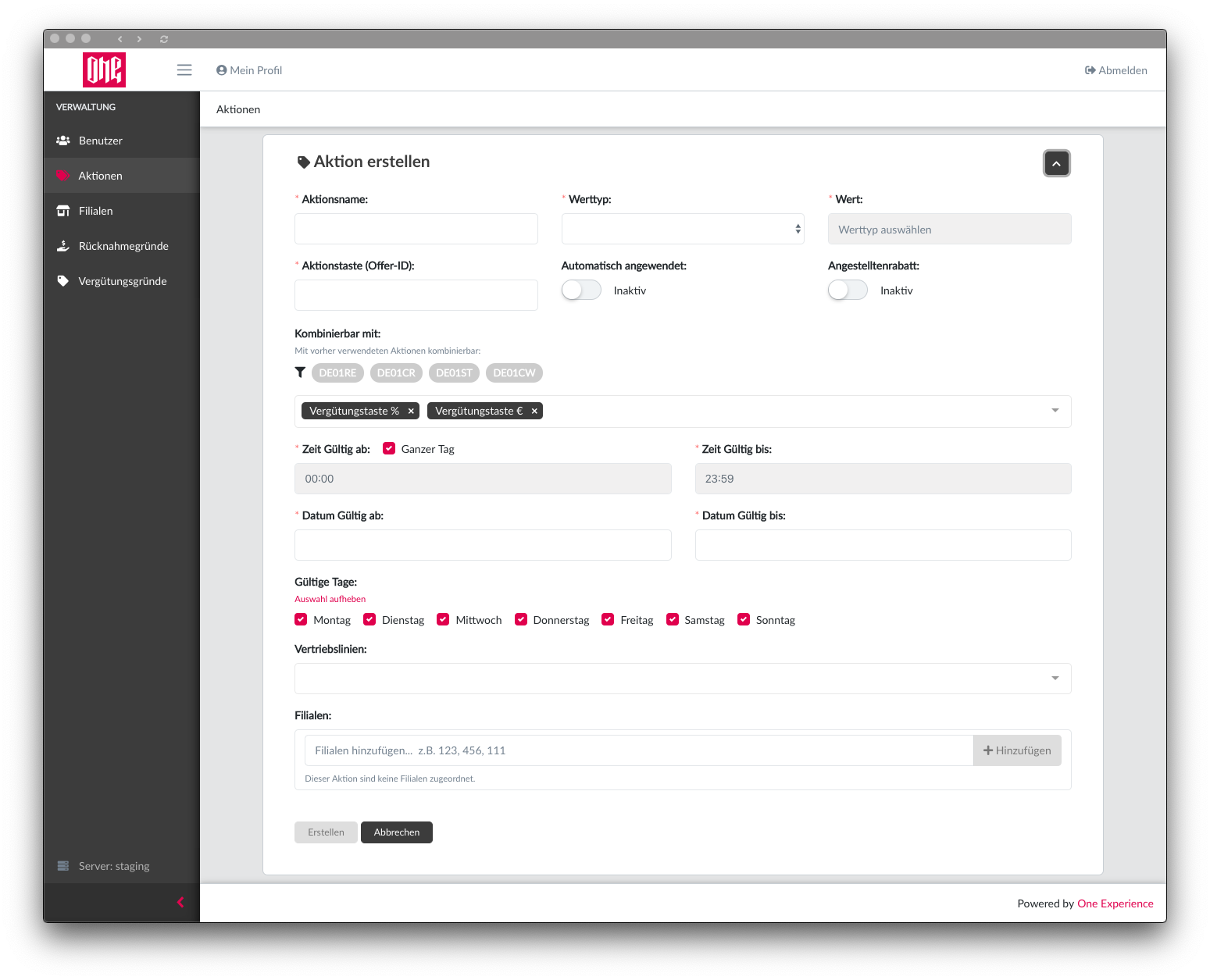
Discount Details
The discount details page displays all the available discount data, that has been mentioned above.
Discount details page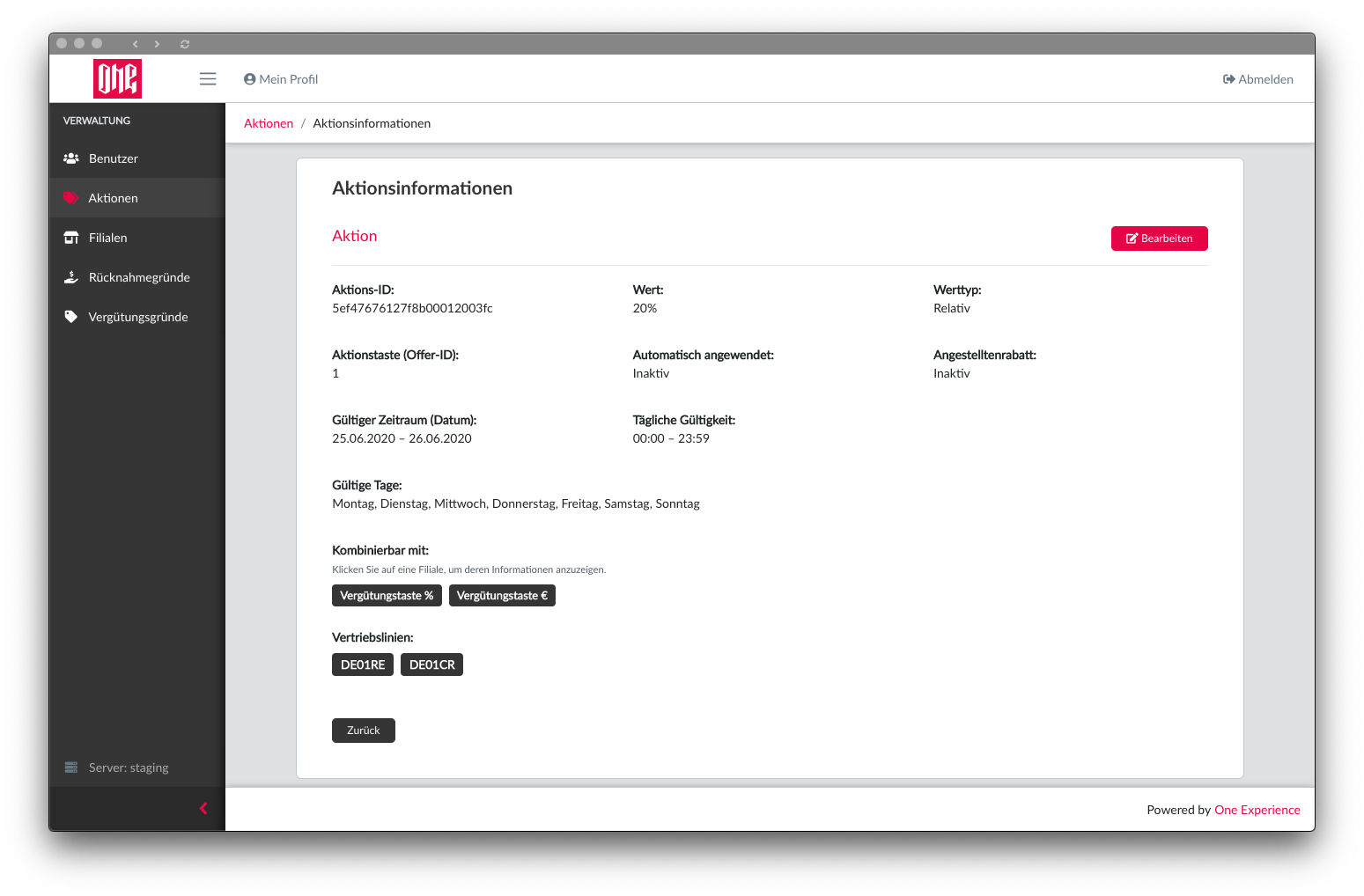
Edit Discount
When editing a discount, the only field available to edit is the date range but only the end date. The end date can only be in the future of actual current day that the admin is editing on, and can not be set in the past of the current day.
Discount details page in edit mode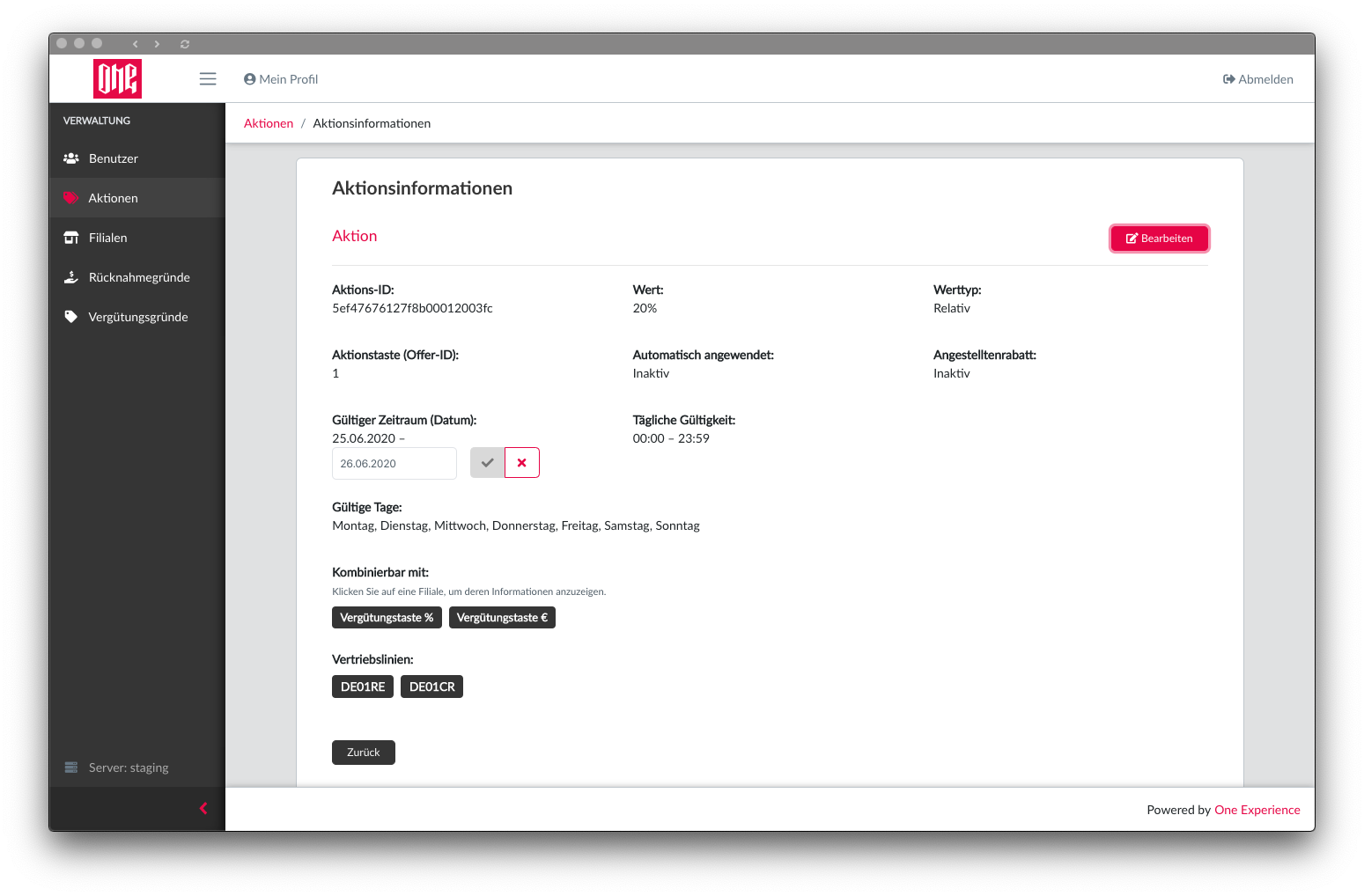
Create Discount Restriction
The create discount restriction form has the following fields:
- Name
- Value/ID
- Restriction
The restrictions are items or products that not affected or deducted by discounts, for example plastic bags.
Create discount restriction form