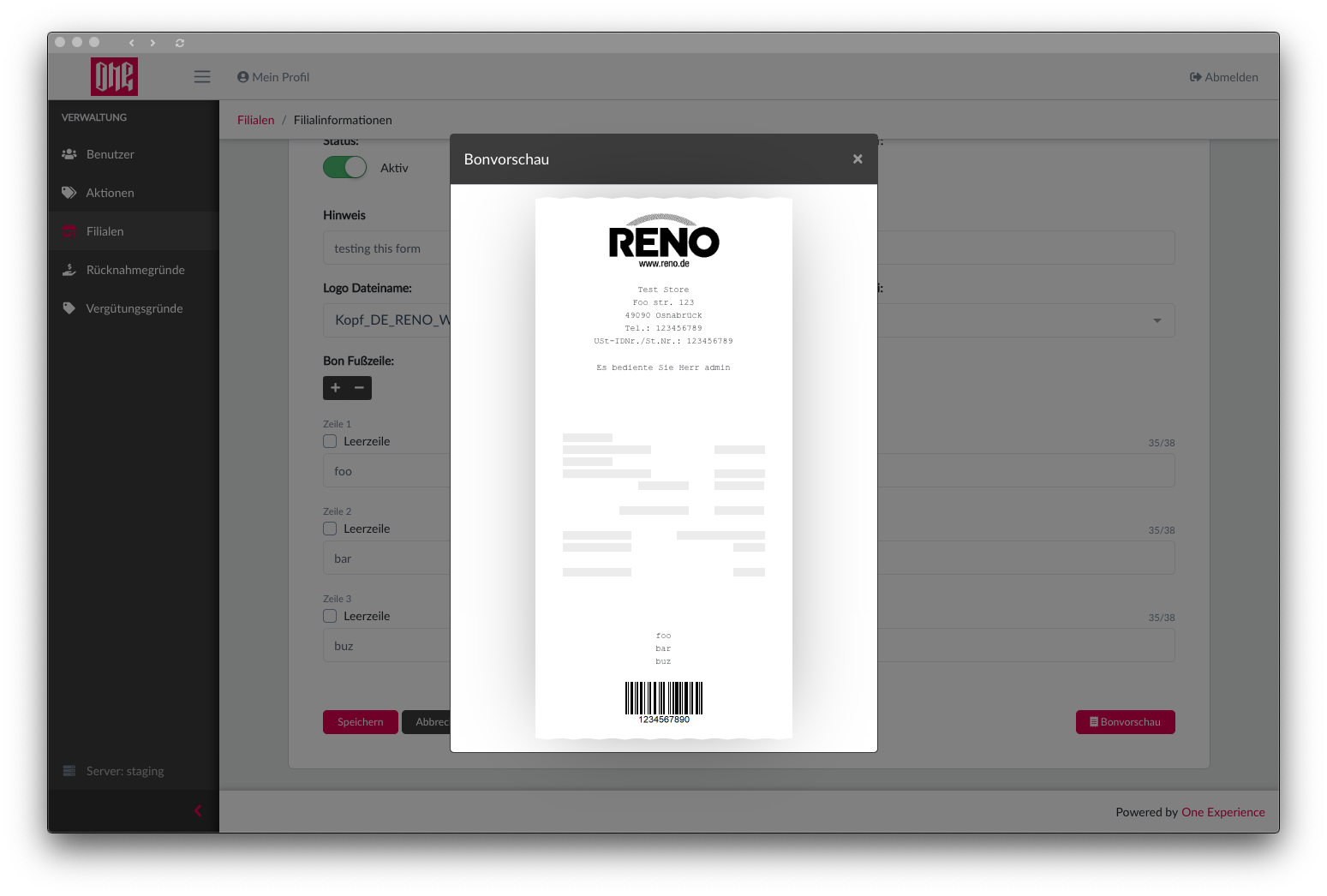More Features
Export Modal
The export feature allows the admin to export all store data or discount data in the form of an excel sheet, .xlsx or .xls, and also as an .csv file. They can also customize what kind of information of the stores or discounts they want to have exported, all checkboxes are checked as default.
Export all discounts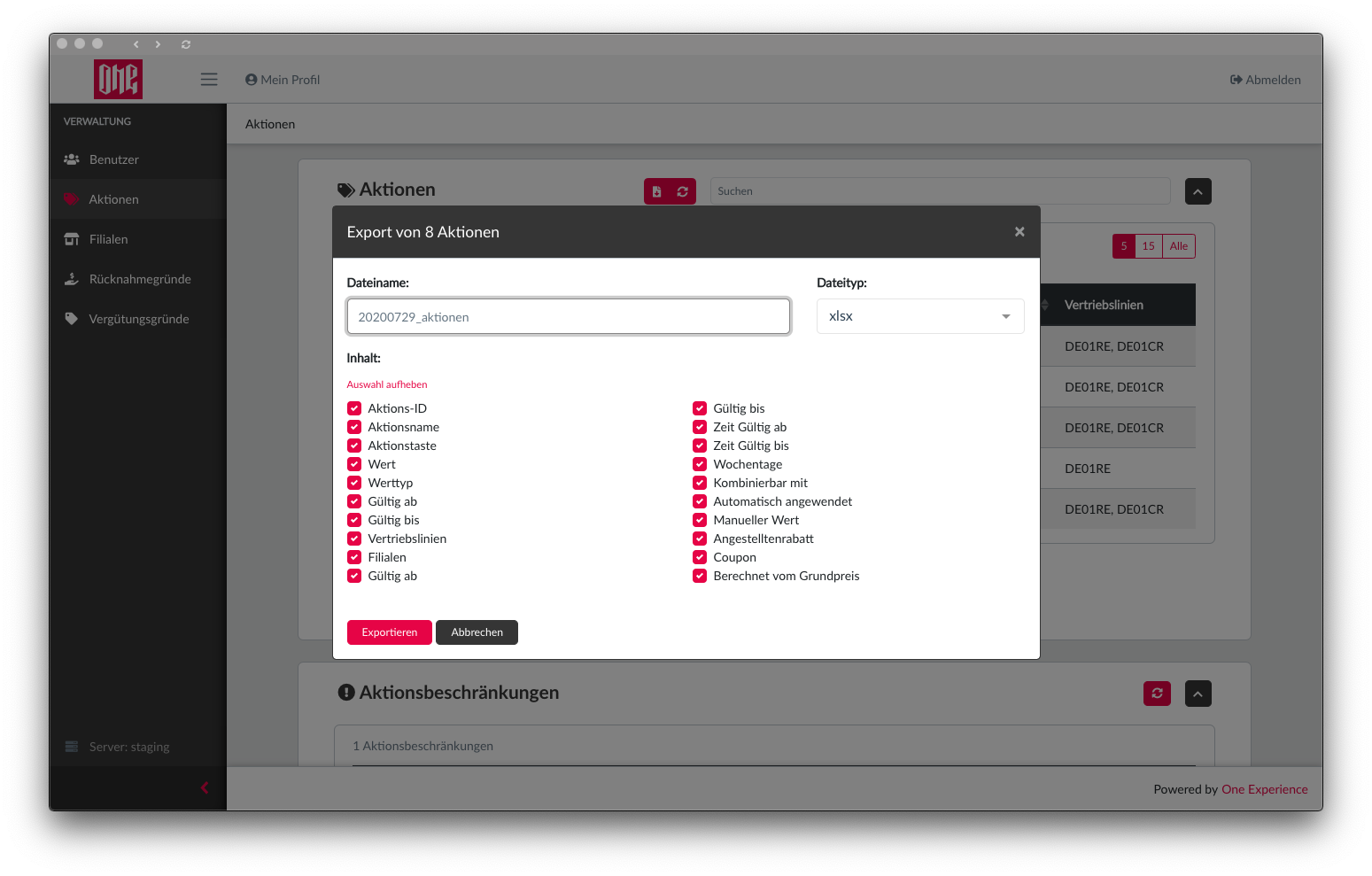
The admin may also export all stores or discounts that match the search term for what they searched for.
For example the the screenshot below, the admin has searched for stores with the search term "test", then you will see the search term test in the default file name as a placeholder.
Exporting all stores with the search term "test"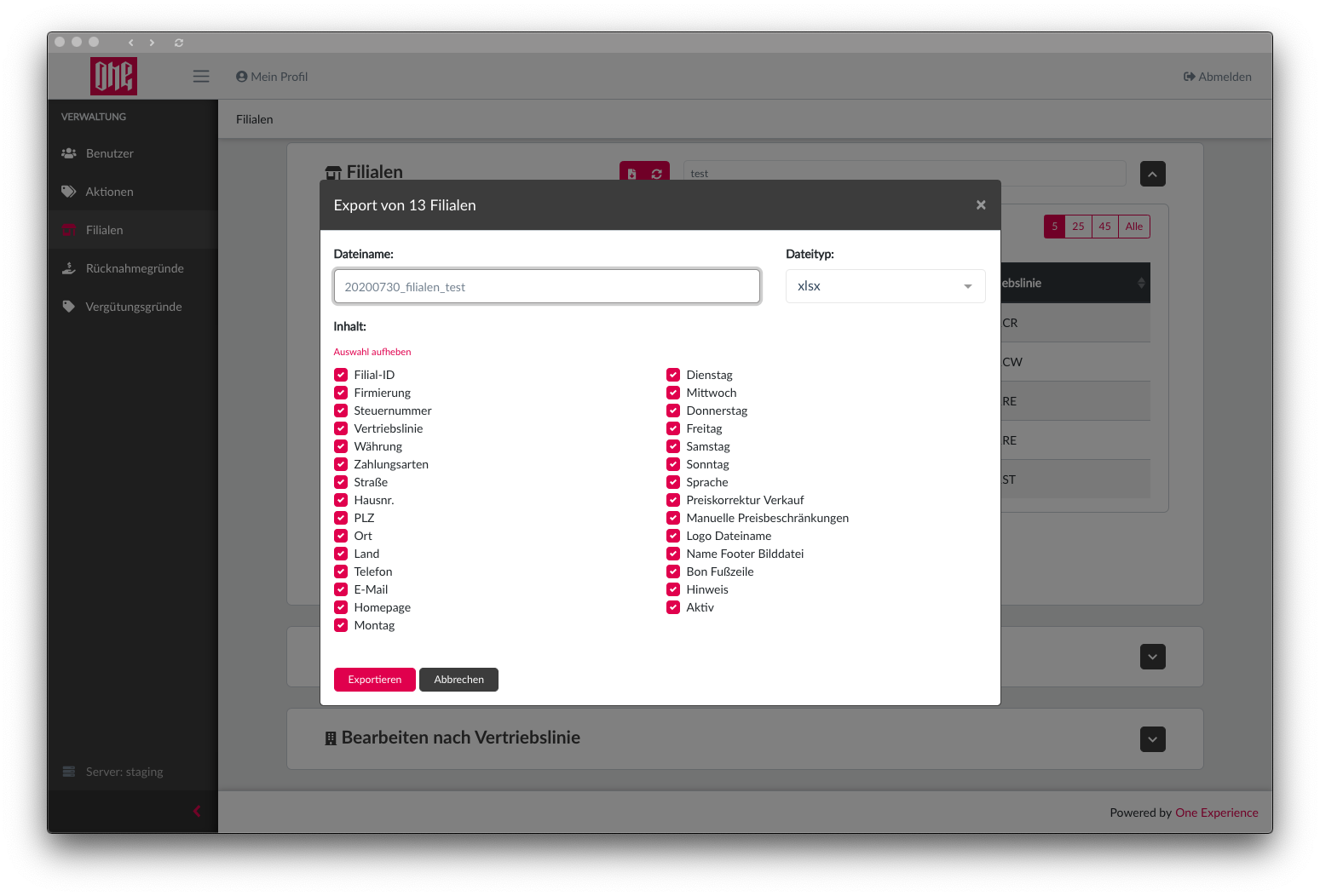
The filename input has a default placeholder filename, and that will be the filename only if the admin chooses not to change the filename. On the right of the filename input is the file type, as mentioned above, the three file types available are .xlsx, .xls, .csv. Default file type is .xlsx, which is the newer excel file type.
Receipt Preview
Receipt Preview