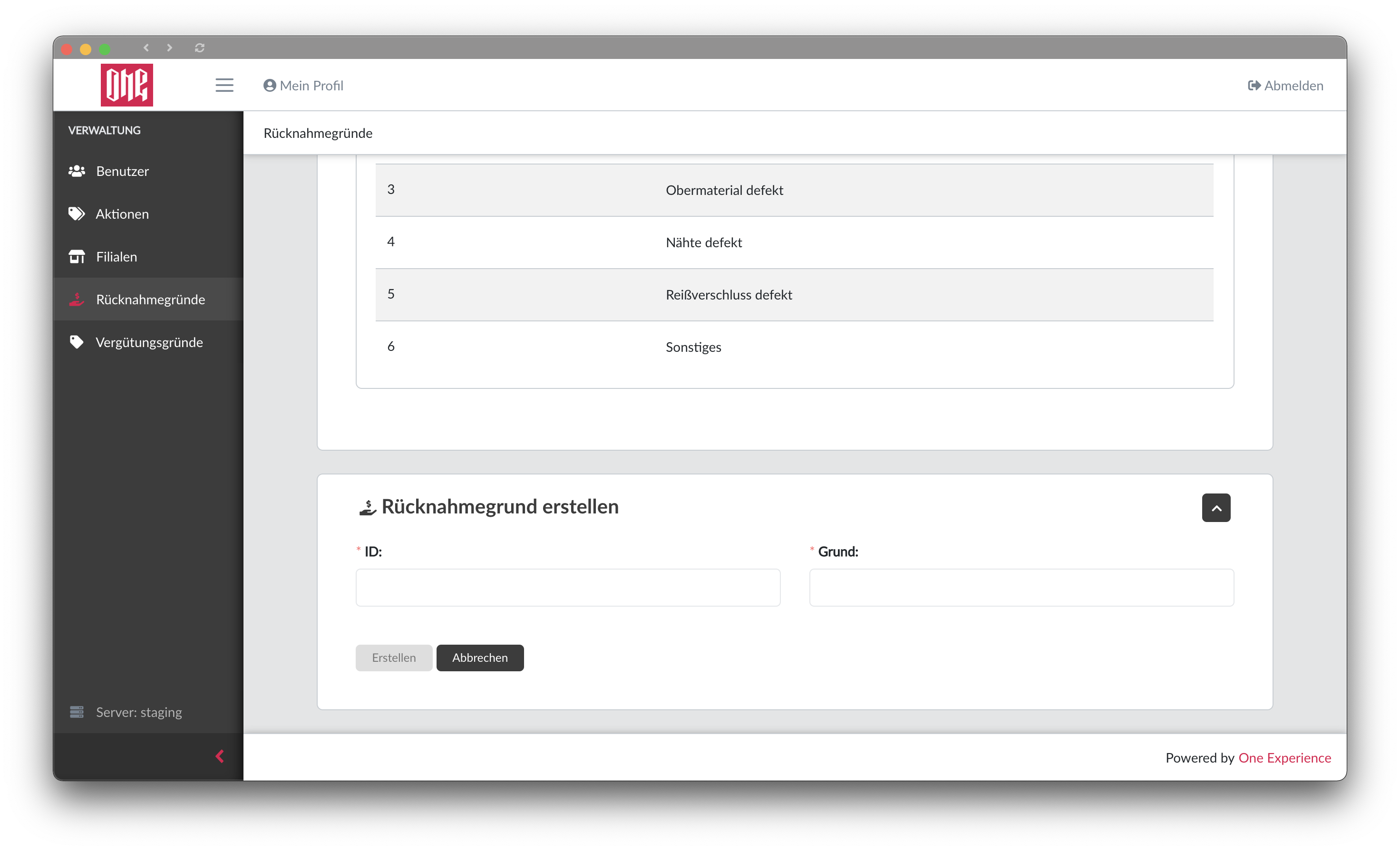Reasons For Returns
The Return reasons management tab has the features:
- display all the return reasons in a table
- when hovering over the row, the edit and delete buttons appear
- edit and delete a return reason directly in the table
- ability to save or cancel when editing a return reason
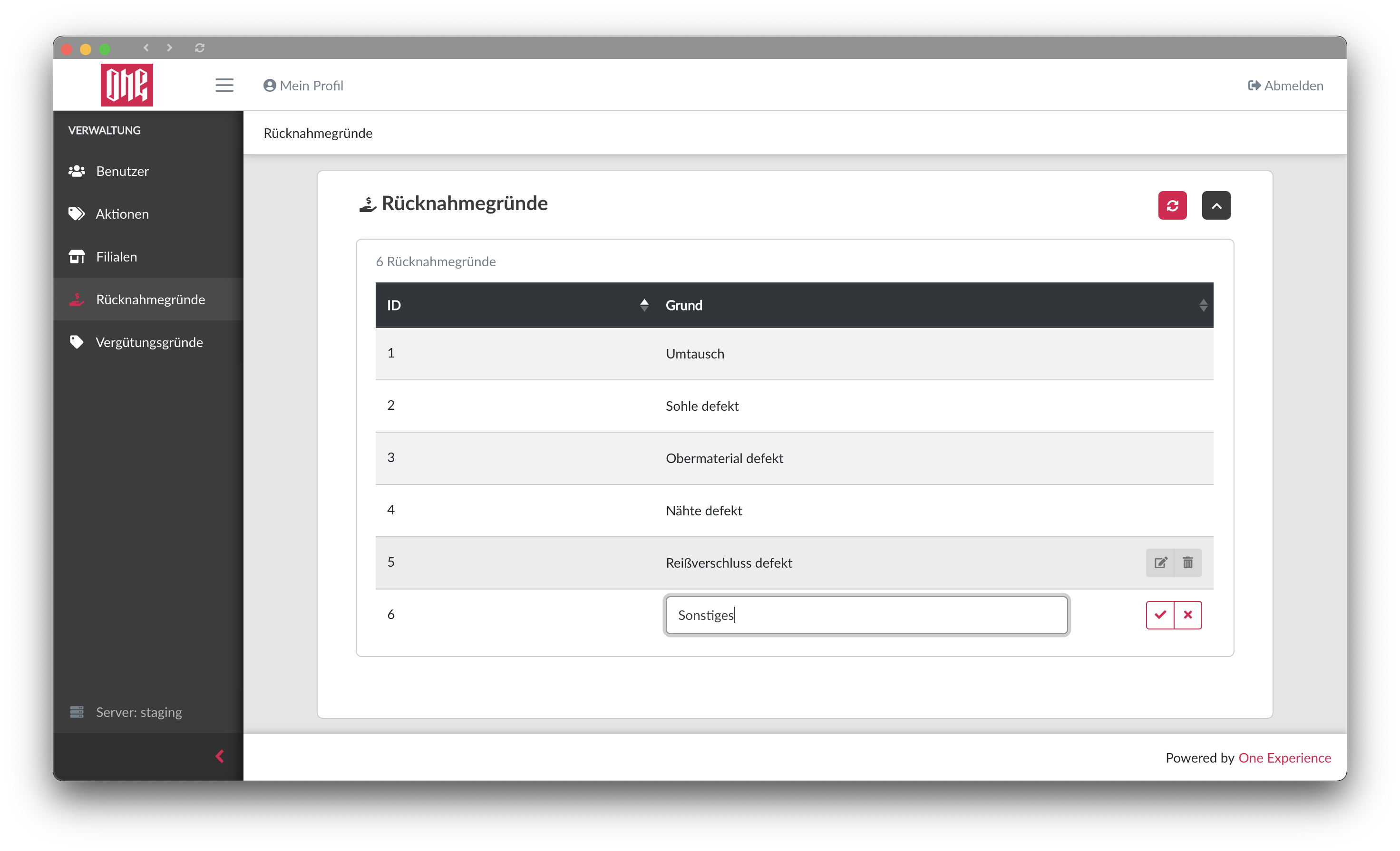
Create Return Reason
Creating a return reason has the following fields:
- Return Reason ID
- Return Reason
note
When creating a return reason, the ids are not self generated nor incremental. The ids must be manually entered.