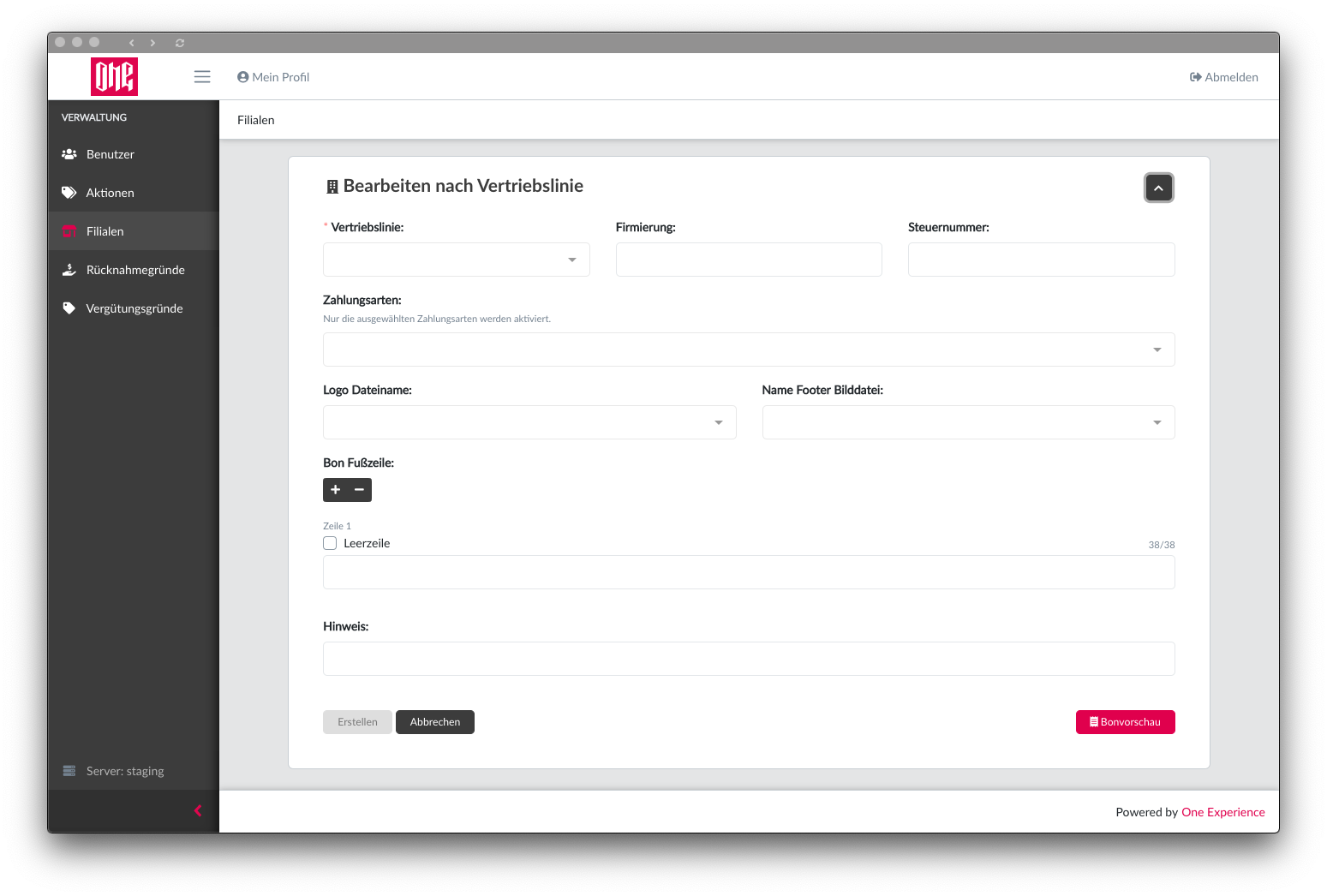Store Management
The Store management tab has the features:
- display all the stores in a paginated table with customizable fields
- search function for the stores table
- a refresh button for both the stores table
- an Export feature
- a Receipt Preview feature
- create a new store
- and edit all stores by distribution chain
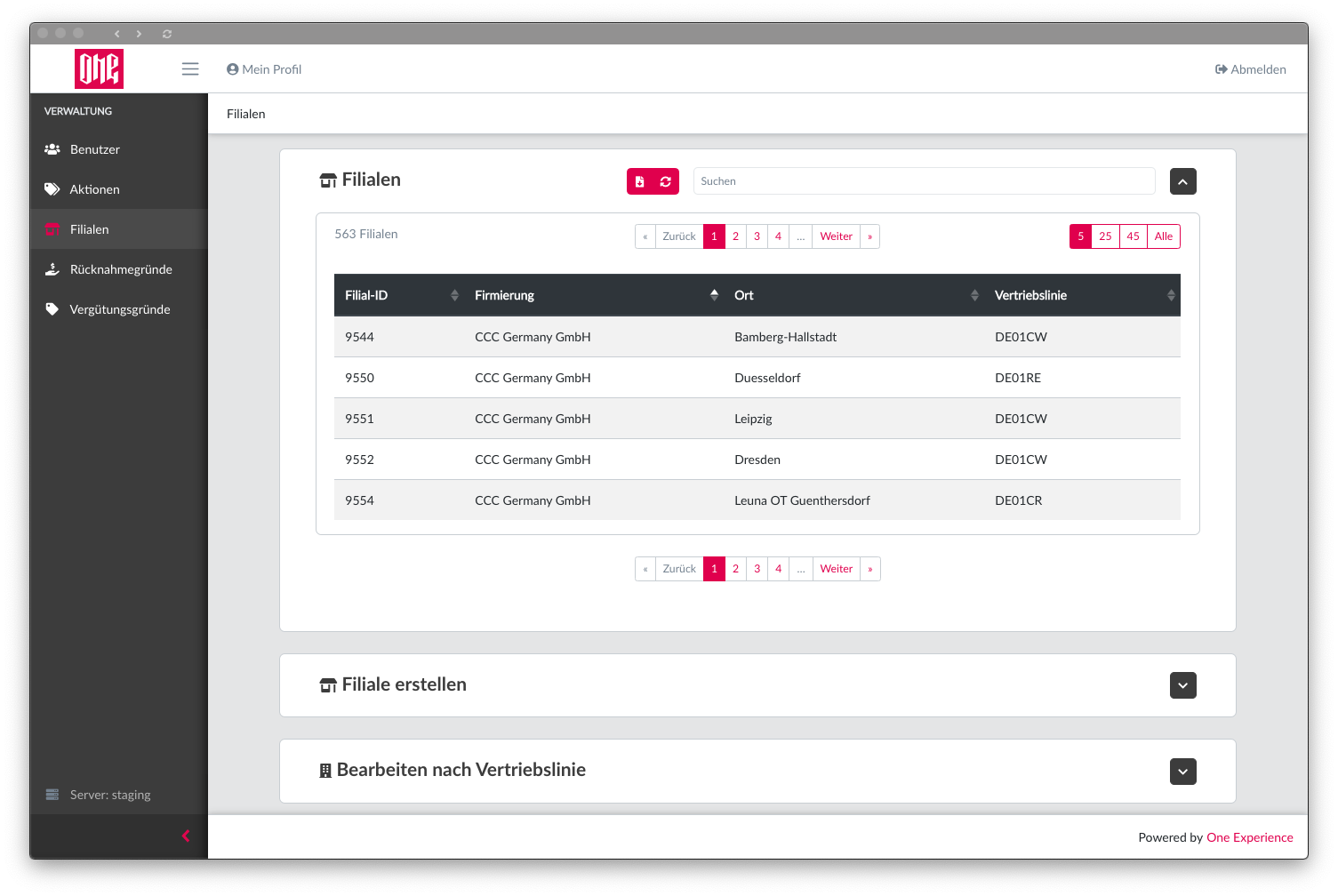
Create Store
Creating a store has a pretty big form for a lot of information, the form has the following fields:
- Store name
- Store ID
- Status (active/inactive)
- Price correction
- Tax ID/number
- Store payment methods
- Distribution chain the store belongs to
- Address
- Street
- House number
- ZIP code
- City
- Country
- Telephone number
- Website/Homepage
- ...
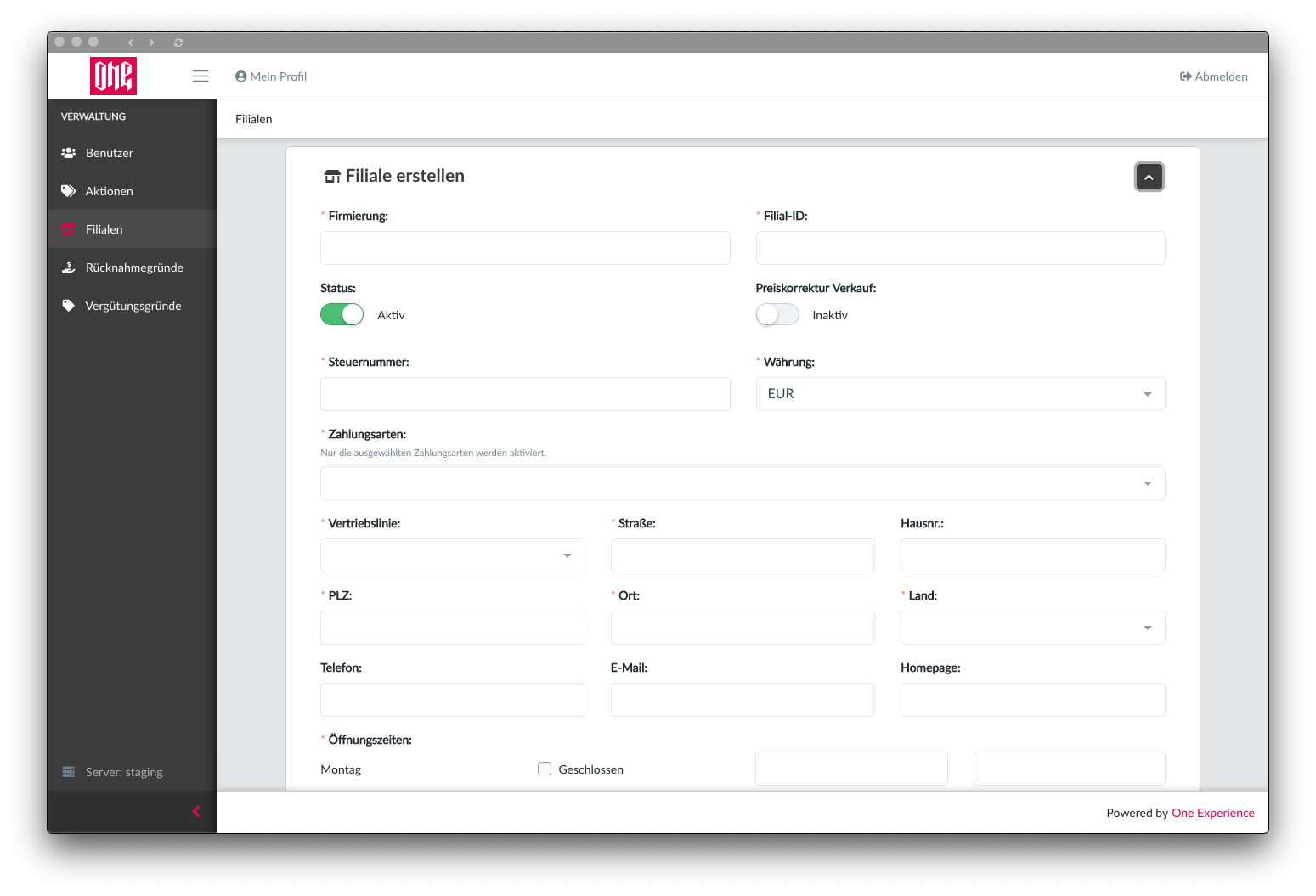
Create store form (screenshot 2)
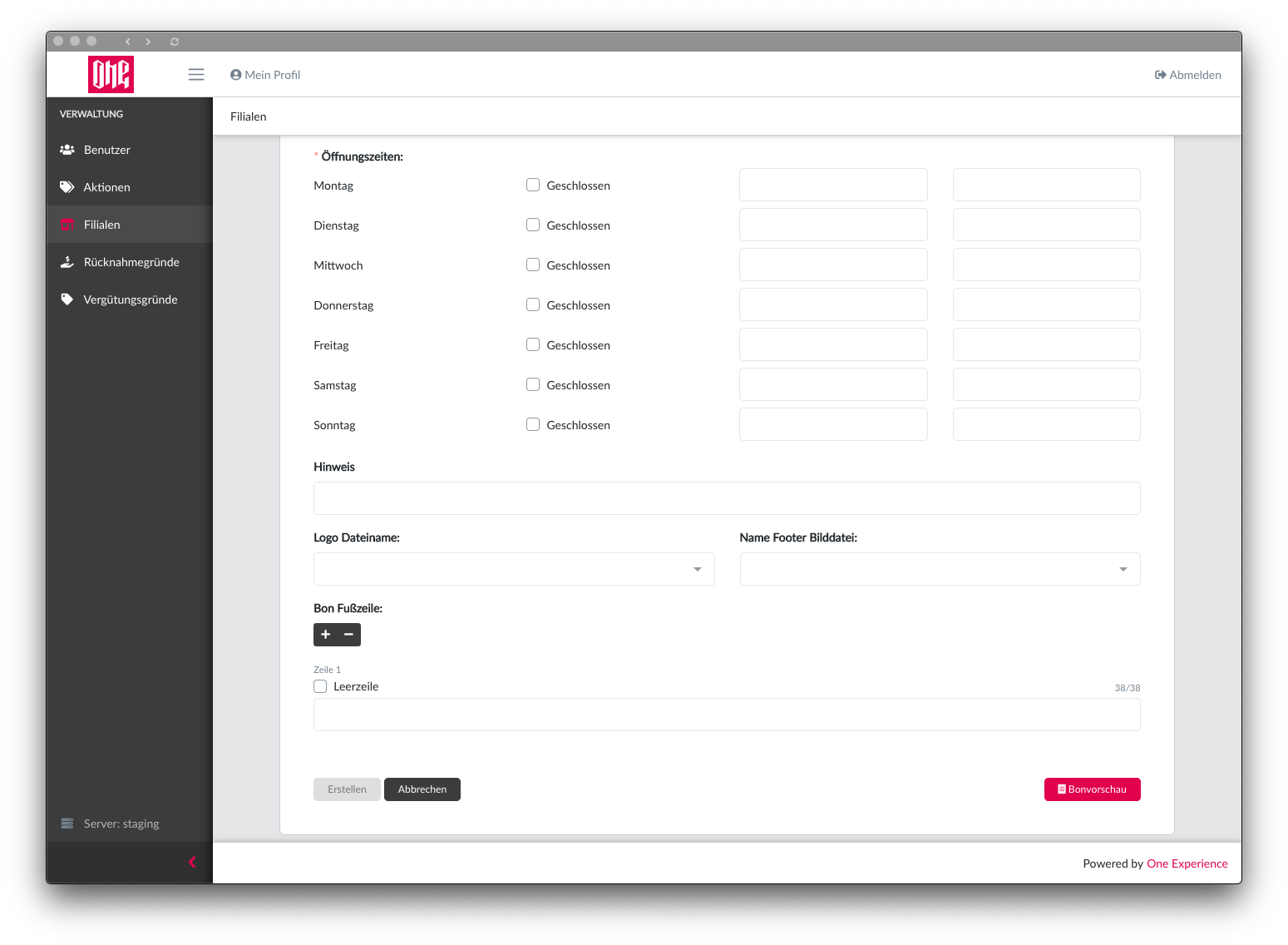
Store Details
Store details page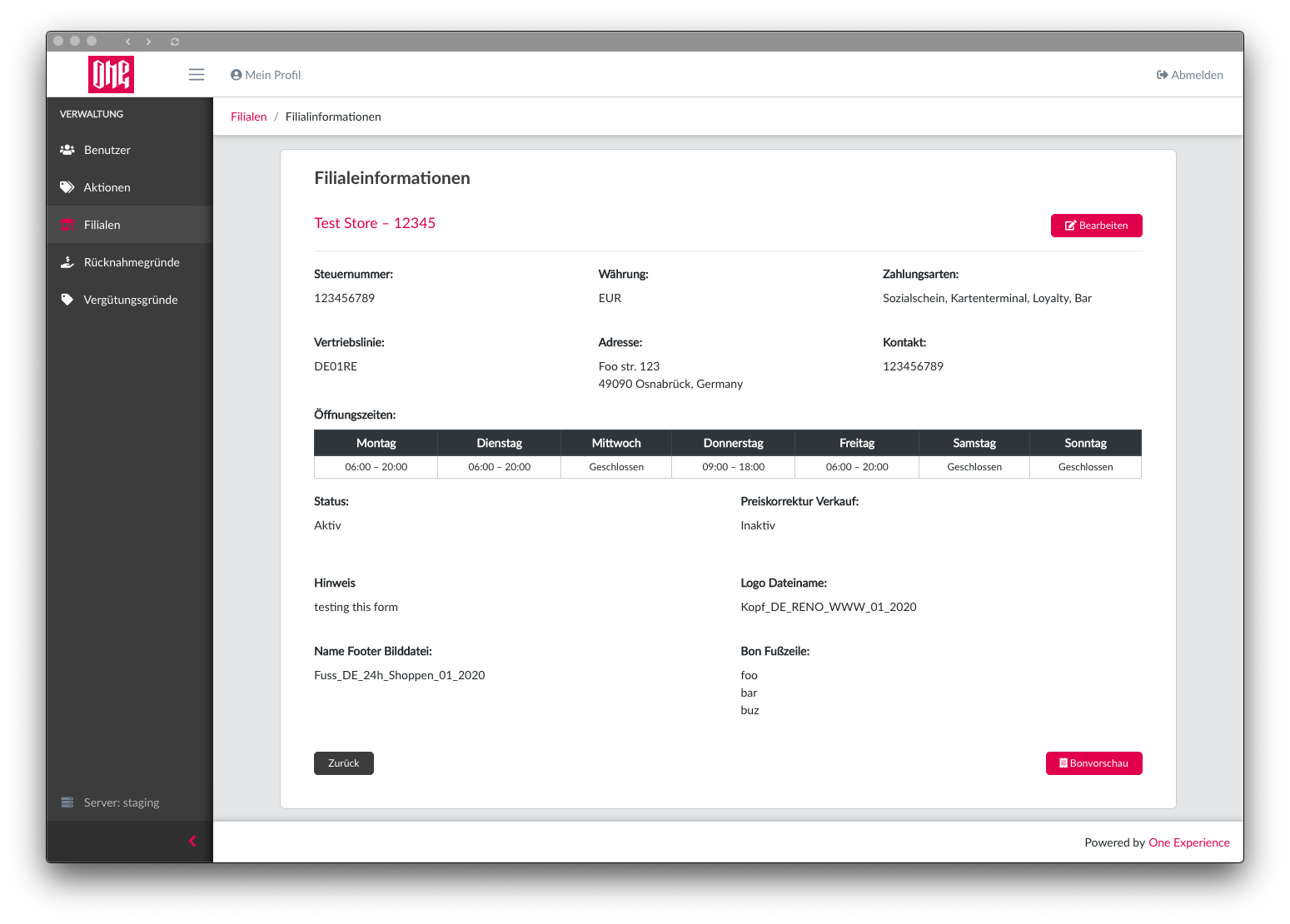
Edit Store
Store details page in edit mode (screenshot 1)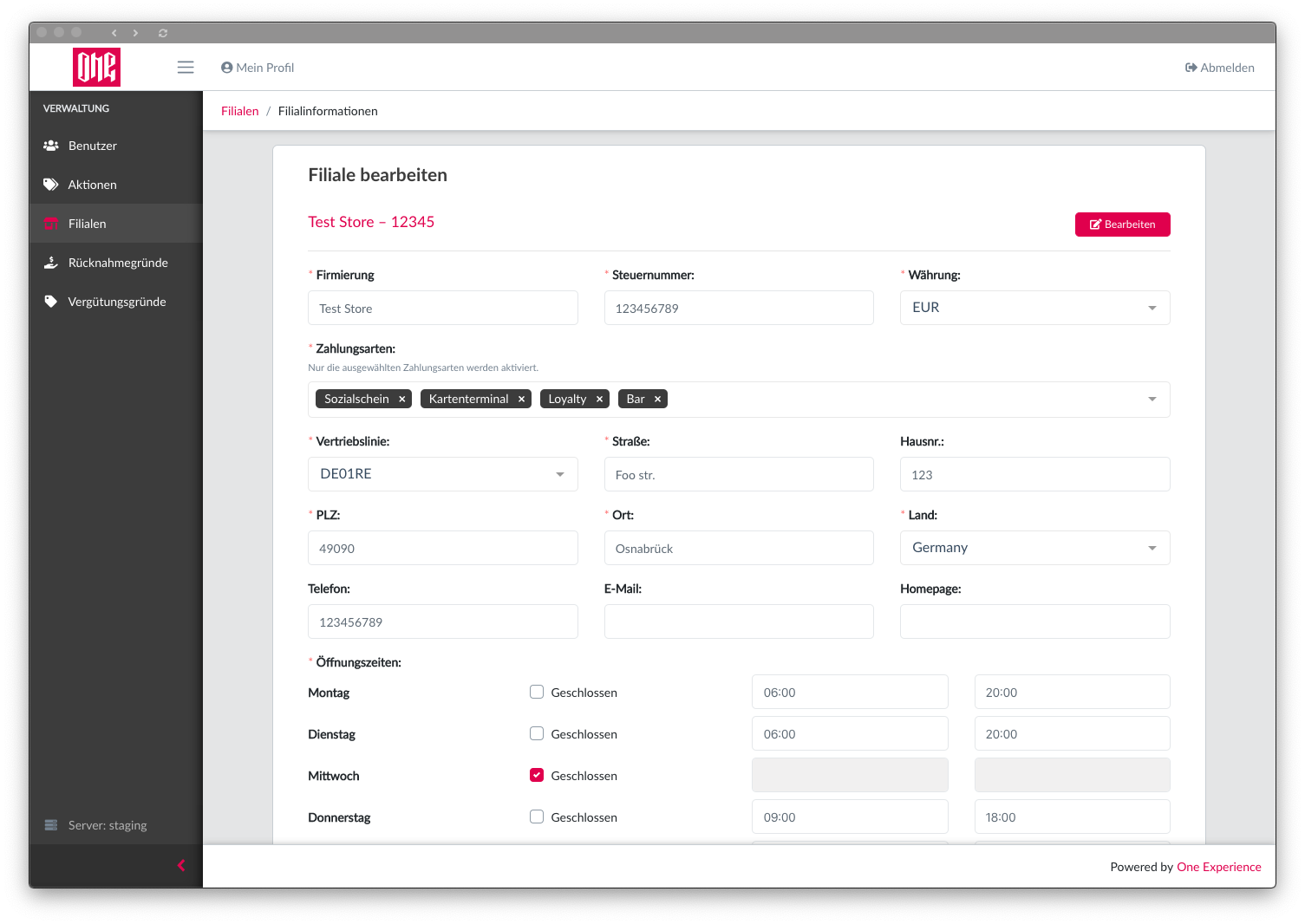
Store details page in edit mode (screenshot 2)
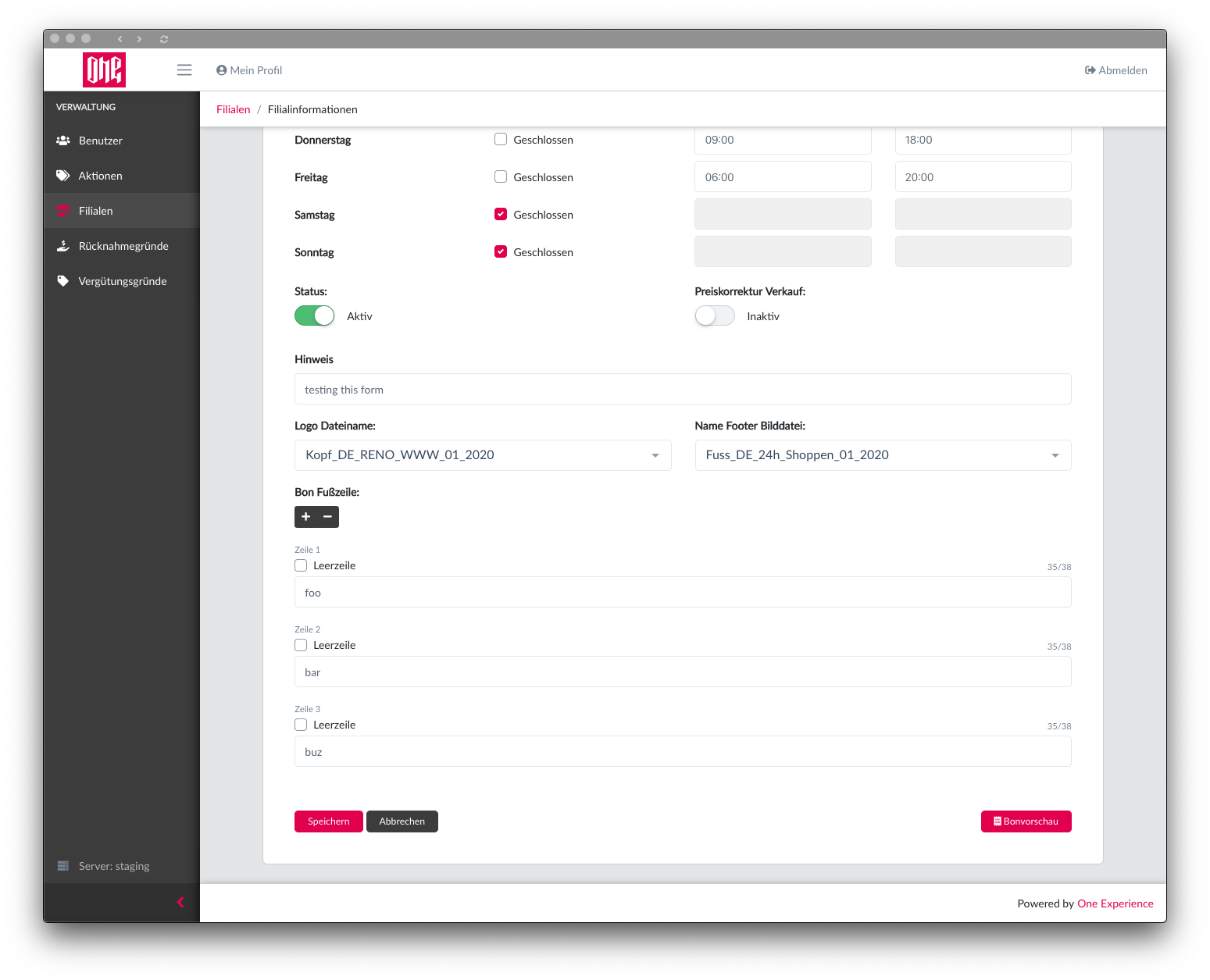
Edit Stores by Distribution Chain
Edit Stores by Distribution Chain form